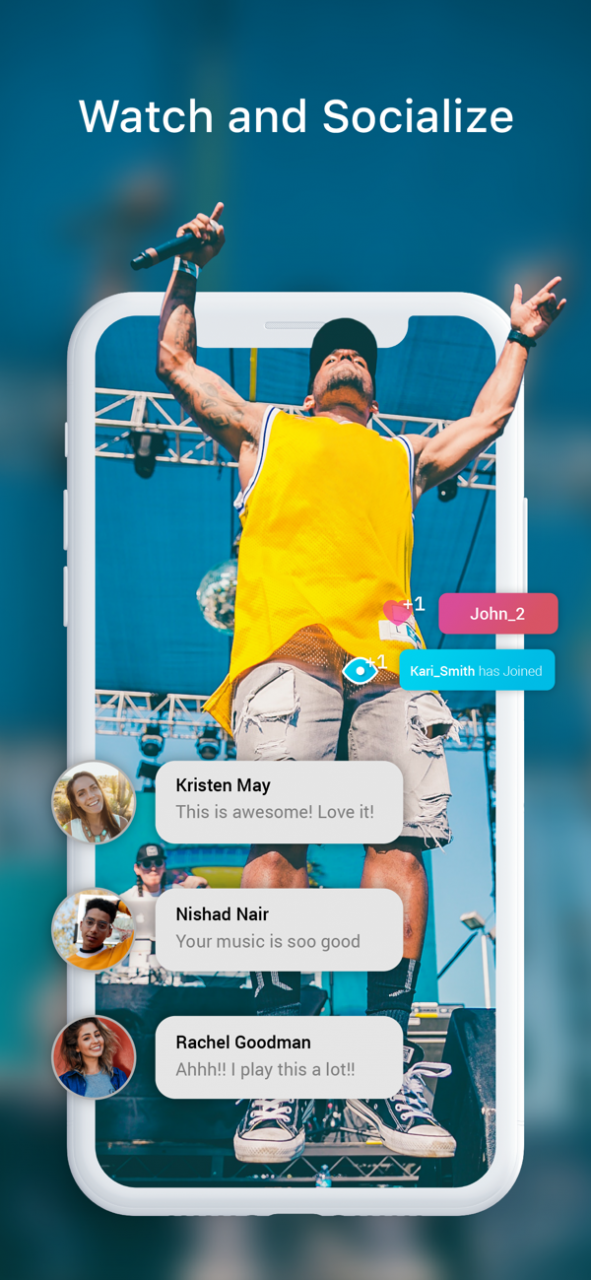Vresh 1.11
Continue to app
Free Version
Publisher Description
Vresh is more than just another video social media app. Vresh helps people create and share immersive videos, capturing all aspects of their joy, adrenaline, fear, love and beauty. Join a diverse community of video creators, influencers, and world travelers to share real moments from your life in a variety of ways, using either a 360° or mobile phone camera. Connect with people through live or recorded video moments. Your world in 360º. Vresh.
Our exciting platform invites you to:
• Connect with others by watching and posting videos with a 360° or mobile phone camera.
• Make new friends and gain new followers.
• Like, comment, and socialize.
• Go live and share with your followers in real time.
• Explore and search for the kinds of videos that you’re most interested in.
• Shoot, edit and upload videos to show to your friends. Plug in a 360° camera, or you can use your mobile phone’s.
• Add filters, exclusive music tracks, and sound effects.
• Swipe 360º videos to see the entire view.
• Kick it up a notch and watch any 360º video with a VR viewer or glasses for a more immersive experience.
• Make private video calls using your mobile phone or 360º camera (like “FaceTime” in 360º).
• Look for creator spotlights which highlight awesome users.
Have a question or need help?
Contact us anytime at: info@vrenetic.com
Oct 21, 2019
Version 1.11
Bug fix for Login with Facebook
About Vresh
Vresh is a free app for iOS published in the Screen Capture list of apps, part of Graphic Apps.
The company that develops Vresh is VRenetic, Inc.. The latest version released by its developer is 1.11.
To install Vresh on your iOS device, just click the green Continue To App button above to start the installation process. The app is listed on our website since 2019-10-21 and was downloaded 1 times. We have already checked if the download link is safe, however for your own protection we recommend that you scan the downloaded app with your antivirus. Your antivirus may detect the Vresh as malware if the download link is broken.
How to install Vresh on your iOS device:
- Click on the Continue To App button on our website. This will redirect you to the App Store.
- Once the Vresh is shown in the iTunes listing of your iOS device, you can start its download and installation. Tap on the GET button to the right of the app to start downloading it.
- If you are not logged-in the iOS appstore app, you'll be prompted for your your Apple ID and/or password.
- After Vresh is downloaded, you'll see an INSTALL button to the right. Tap on it to start the actual installation of the iOS app.
- Once installation is finished you can tap on the OPEN button to start it. Its icon will also be added to your device home screen.